Text widget
말 그래로 화면에 text를 보여주는 위젯이다
여러 가지 속성들이 있는데 text 위젯으로 들어가면 사용할 수 있는 속성들이 아래 사진처럼 보인다

너무 속성들이 다양해서 대체적으로 많이 쓰이는 속성 몇가지만 써본다
style
폰트 사이즈, 색상, 폰트, 등등 text의 스타일을 적용
스타일에도 여러가지 속성이 있으니 들어가서 확인하고 써준다
폰트 적용
https://cpcp127-app-dev.tistory.com/6
Flutter - fontFamily 적용
text위젯에서 기본 폰트가 아닌 다른 custom 폰트를 사용하고 싶을땐 textStyle의 속성인 fontFamily를 사용한다 적용하는 법을 알아보자 1. 폰트 다운로드 https://noonnu.cc/ 눈누 - 상업용 무료한글폰트 사
cpcp127-app-dev.tistory.com
textAlign
container등에 있는 텍스트들을 정렬해준다
ex) start, end, center
maxLines
디바이스의 width보다 텍스트의 길이가 크면 maxLines만큼만 텍스트가 보인다
overflow
위 처럼 maxLines보다 더 길어서 글씨가 잘리면 뒤에... 등 글씨가 더 있다는 걸 보여줄 수 있다
ex)
TextOverflow.ellipsis
예시)
class _MyHomePageState extends State<MyHomePage> {
@override
Widget build(BuildContext context) {
return Scaffold(
body: Column(
mainAxisAlignment: MainAxisAlignment.center,
children: [
const Text(
'style',
style: TextStyle(
fontSize: 20,
fontWeight: FontWeight.bold,
color: Colors.red,
fontFamily: 'Retrosans',),
),
Container(
width: 360,
child: const Text('text align', textAlign: TextAlign.start)),
Container(
width: 360,
child: const Text('text align', textAlign: TextAlign.end)),
Text(
'111112313213213214142141242132121321321321321312421421412414dfdsfdsfwefwefdsfdsfsdfsdfsfdssdfdsfdsfawefdsfdsfdsfdsfdsfdsfdsfdsfsafewwfewqfdsfsafewfsdfsdfsfsafesdfdsfsdfsdfsdafsfssdfdsfsdadsafsdfsda',
maxLines: 3,
overflow: TextOverflow.ellipsis,
),
],
),
);
}
}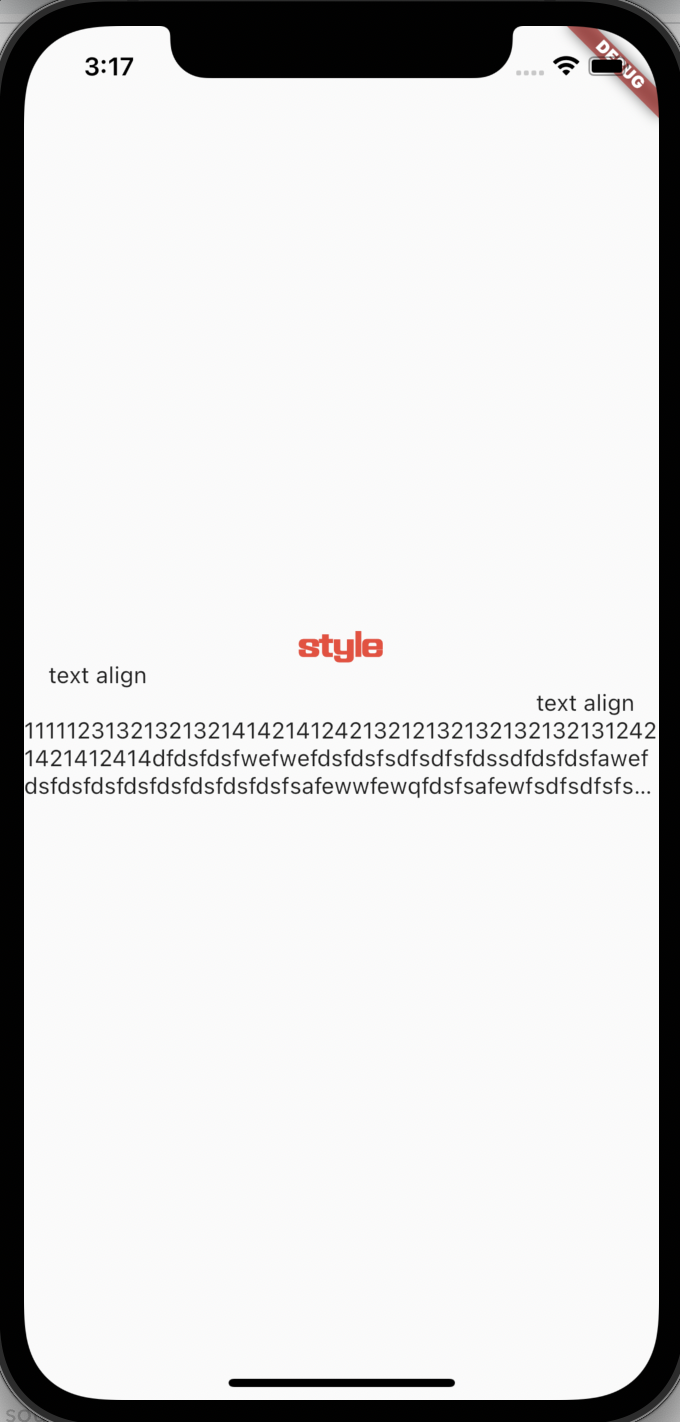
'Flutter' 카테고리의 다른 글
| Flutter - Column,Row (0) | 2022.01.02 |
|---|---|
| Flutter - fontFamily 적용 (0) | 2022.01.02 |
| Flutter StatelessWidget , StatefulWidget (0) | 2021.12.29 |
| Flutter sample 앱 분석(counter app) (0) | 2021.12.29 |
| Flutter 프로젝트 생성 (0) | 2021.12.29 |



